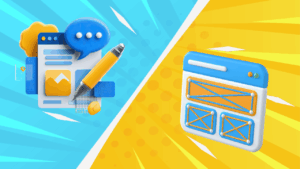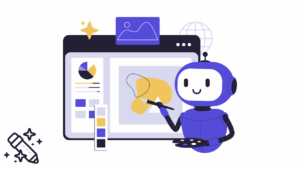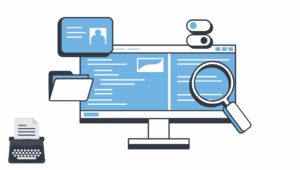In today’s digital world, a well-designed app can be the difference between success and obscurity. In this comprehensive guide, you’ll learn how to start creating user-centric designs for apps that captivate and convert.
With millions of apps competing for attention, thoughtful and deliberate design has never been more critical.
The most successful apps don’t just look good — they deliver seamless experiences that keep users coming back.
Understanding the Foundations of Great App Design
App design blends two core elements:
- User Interface (UI) — visuals like colors, typography, and layout
- User Experience (UX) — functionality, usability, and interactions
To create true user-centric designs for apps, you must deeply understand and combine both.
When done right, users hardly notice the design — they simply enjoy a fluid, responsive experience.
Research: The Backbone of User-centric Designs for Apps
Exceptional design begins with comprehensive user research — not guesswork.
It helps answer:
- Who the target users are
- What problems they’re solving
- How they use similar apps
- Their pain points and device preferences
Effective techniques include:
- User interviews
- Surveys
- Usability testing
- Analytics reviews
- Persona development
Research builds empathy — the cornerstone of every good design decision.
Crafting Intuitive Navigation: Creating User-Centric Designs
Navigation must feel natural and effortless.
Key principles:
- Consistency across the app
- Accessibility within the “thumb zone”
- Contextual awareness of the user’s journey
- Progressive disclosure to avoid overwhelming options
Good navigation feels invisible — it simply works to create apps that captivate and convert.
Building a Clear Visual Hierarchy
Visual hierarchy guides users’ attention naturally. Use:
- Size and scale for emphasis
- Color and contrast for focus
- Typography for structure
- White space for breathing room
- Motion to subtly direct actions
A strong hierarchy makes even complex apps feel simple.
Responsive and Adaptive Designs
Modern apps must shine on all devices.
Ensure:
- Fluid layouts that adjust gracefully
- Breakpoints for major screen size shifts
- Touchable targets large enough for fingers
- Portrait and landscape flexibility
Responsive design isn’t just resizing — it’s optimizing experiences.
Prioritizing Accessibility: Creating User-Centric Designs
True user-centric designs for apps are accessible to everyone.
Key practices:
- High color contrast for visibility
- Adjustable text sizes
- Alt text for images and icons
- Screen reader support
- Reduced motion options
Accessibility improves usability for all users, not just those with disabilities.
Performance: The Silent Hero
An app that lags will lose users, no matter how pretty it looks.
Design for performance by:
- Optimizing images
- Minimizing unnecessary animations
- Creating clear loading states
- Offering offline capabilities
Performance is an invisible — but crucial — part of user-centric designs for apps.
Testing and Iterating Relentlessly
Real-world usage always reveals surprises.
Use:
- Usability testing
- A/B experiments
- Analytics insights
- Heatmaps
Constant iteration keeps your app relevant, effective, and beloved.
Following (and Filtering) Design Trends
Stay updated, but always prioritize user value.
Trends to consider:
- Dark mode
- Gesture-based navigation
- Microinteractions
- Voice interfaces
- Personalization
Adopt trends strategically, not just for novelty.
The Psychology Behind User-centric Designs for Apps
Great apps align with human psychology. Key principles:
- Recognition over recall
- Chunking tasks into smaller parts
- Immediate feedback for user actions
- Progressive disclosure of information
- Consistency across interactions
Psychology makes interfaces feel natural and predictable.
A Holistic Approach to Winning App Design
Master user-centric design by combining:
- Deep research
- Intuitive navigation
- Clear hierarchies
- Responsiveness
- Accessibility
- Performance optimization
- Constant testing
- Selective trends
- Psychological insights
Apps that balance all these elements don’t just compete — they dominate.
Focus on your users first and consistently, and your app will not just survive — it will thrive.
Creating user-centric designs for apps is an ongoing commitment to users’ needs and behaviors. In a competitive market, only apps that feel effortless, look beautiful, and focus on continuous improvement truly stand out and succeed.