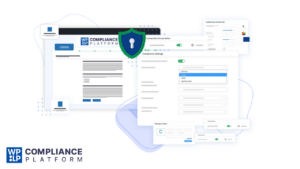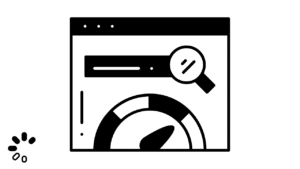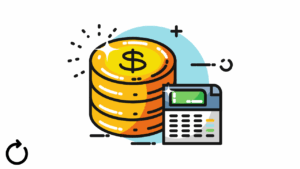The dynamic application security testing (DAST) tools technique is one of the most important ways of ensuring web application security. It finds out about security issues by designing specific attack methods. In addition, studying the application’s response to see if it fits certain security standards. In this context, it’s important to use DAST testing tools which are also web application vulnerability scanners.
DAST tools conduct security analysis from the outside of the application. These vulnerability assessments have no access to the application source code architecture and application security posture management can help a lot. This is what makes it most similar to the black box penetration testing method.
How does the dynamic application security testing tool work?
The DAST vulnerability scanner usually has two components – the crawler and the detection components. The crawler aspect takes on the task of going through the application and discovering as many vulnerabilities as possible. Meanwhile, the detection aspect works on executing multiple requests against each URL being on the test. So, to evaluate the possibility of attack payloads.
The vulnerability scanner begins its job with the scanning process on the home URL. By the crawler component going through multiple links for vulnerabilities. Since we’re beginning with the home URL. Pages that are not accessible through the home URL will be out of the security evaluation process. Manual intervention is on needs at this stage to ensure that all links are on the test. As a result, receiving a lot of details.
Once the list is ready, the application security testing tools will be present to go through each link using multiple request formats; In order to detect vulnerabilities. For better success rates, it’s better to personalize the attack methods. According to the technologies in the system on the test. The entire process is time-consuming since different attack approaches need to be out. So, may even cause disruption of normal operations.
The final stage of the DAST scanner will be the feedback process. Which involves detailing the kind of security vulnerability, a list of the affected URLs, and any other parameters involved in the testing procedure. Due to the external nature of the attack methods, there are usually no details involving the location of the security issue within the web application.
What are the advantages and disadvantages of dynamic application security testing?
The DAST methodology is a common technique under application security testing (AST) and is frequently for vulnerability assessment. Here are the benefits of the proper and regular implementation of the procedure:
- Penetration testing nature – Manual penetration testing procedures should involve the DAST methodology since it can automate repetitive tasks including parameter fuzzing. Insertion of malicious payloads into the system. Tools such as Burp Suite, OWASP ZAP, etc are usually present in this context. However, the skills of the pentester are also highly crucial at this stage as they’re responsible for designing the attack methods and using their experience to navigate the testing procedure.
- Not dependent on a specific platform – DAST tools can scan any application no matter the kind of technology present. Programming language, or its internal architecture. However, they should be able to discover the application, move around its system, log in, and collect the URLs to be on a test. Ideally, the DAST procedure must also be a custom work according to the particular technology present in the application.
A Quick Comparison Table For Your Shortlist
| Decision Area | What To Look For | Why It Matters | Quick Test You Can Run |
|---|---|---|---|
| Coverage Of Modern Apps | SPA crawling, headless browser engine, event based navigation | Many routes only exist after script execution | Point at a React or Vue staging app and verify it reaches deep routes |
| Authenticated Scans | OAuth and SSO support, multi step login, session refresh | Most critical routes sit behind auth | Record a login and confirm the scanner stays logged in past token refresh |
| API Testing | OpenAPI import, GraphQL introspection, auth headers, rate limits | APIs deliver core functions and data | Import an OpenAPI spec and verify it tests all parameters safely |
| Findings Quality | Evidence pairs, replay buttons, clear remediation guidance | Devs fix faster when they can reproduce | Reproduce a medium severity finding in five minutes or less |
| Performance And Safety | Adaptive rate control, target scoping, safe mode payload sets | You must not break production | Run against staging and confirm no noticeable slowdown |
| Integration And Reporting | CI plugins, Jira tickets, trend charts by app and severity | You need to act on results, not store PDFs | Trigger a scan in CI and auto create tickets for highs with owners |
Common Pitfalls And How To Avoid Them
Scanning production without guardrails creates needless risk. Always test in staging first. Ignoring authentication leads to fake coverage. Record and refresh sessions. Treating DAST as the only line of defense leaves blind spots. Pair it with code and dependency testing.
Flooding teams with noise reduces trust. Tune payloads and build allow lists. Stopping after the first success loses momentum. Schedule routine scans and treat security as a product feature.
Here are some disadvantages associated with the DAST procedure:
- Slow processing – Since the application security testing tools main feature is the scanning process, a thorough testing process can take a number of days to finish. This created difficulties for DevOps teams that push code frequently. The lack of quickness also means that any reports generated after the lengthy scanning process can become outdated by the time it’s available.
- Lack of proper coverage of security risks – The external attacking nature of the DAST methodology makes it difficult to identify the location of the discovered vulnerabilities and for any complex security risks. According to the OWASP Benchmark, the most efficient DAST tool approach is only able to find 18% of the security risks within an application. Some attack possibilities
- Lack of proper support – The DAST methodology is not well adapted for supporting DevSecOps practices since they take a long time for completion and the interpretation of the scan results may not be uniform. The DAST scanner is often restricted to known attack payloads and thus doesn’t investigate any new bypass schemes. It also doesn’t function well with modern technologies such as APIs, client-side MVC architectures, the JSON and the SOAP protocols. This often makes the use of application security testing tools in application security strategies impractical.
When it comes to application security, the dynamic application security testing (DAST) approach is quite crucial to the entire process. Both firms and third-party service providers need to be aware of the nitty-gritty of the testing methodology so that the goals of the security testing process are met properly.