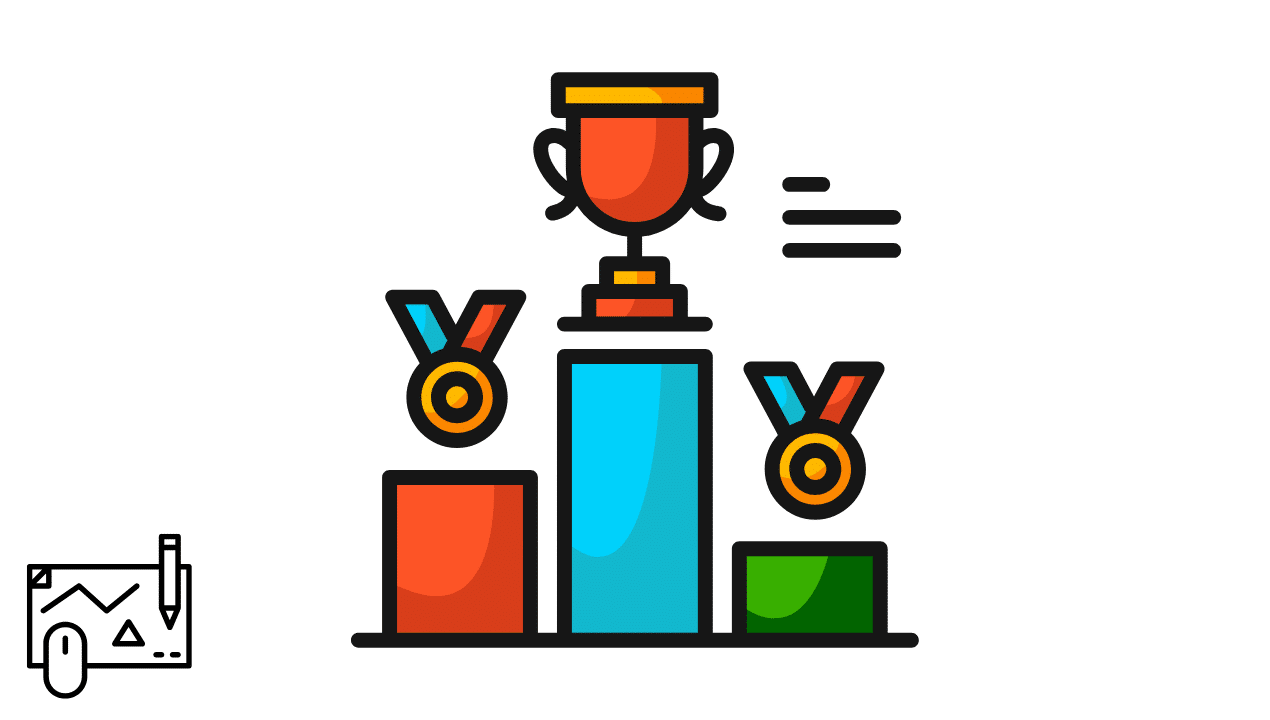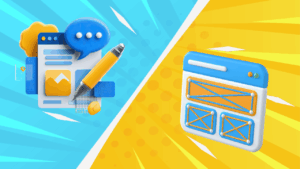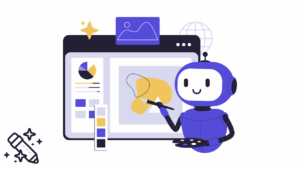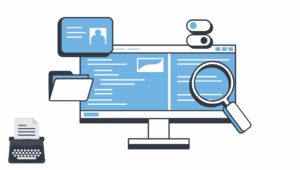In the fast-paced world of digital gaming, particularly in microgame environments, layout design plays a critical role in capturing and holding player attention. One layout that stands out as a model for balancing simplicity with engagement is the Plinko-style game board. With its energetic flow and visually intuitive structure, the Plinko format provides valuable lessons in visual hierarchy a core principle that guides users through an interface by signaling what to look at and when. This article explores how the design of a Plinko game can inform broader game development strategies, especially in crafting microgame pages that are both effective and immersive. In this article, you’ll learn how to start designing microgame pages and understand what a Plinko layout teaches about visual hierarchy.
The Fundamentals of Visual Hierarchy in Game Interfaces
Visual hierarchy in game design involves structuring on-screen elements so that users instinctively know where to focus first. When used effectively, it helps minimize confusion, guides user behavior, and enhances the overall gameplay experience. It’s especially crucial for microgames, where players expect immediate clarity and streamlined interaction.
Principles That Drive Visual Flow
Several visual strategies drive hierarchy: What Plinko Layout Visual Hierarchy Teaches.
- Size and scale: Larger elements naturally draw more attention. So key actions like “Start” buttons or central game components should stand out in size.
- Proximity: Related items grouped together are perceived as connected. This technique helps organize game controls, stats, and gameplay elements logically.
- Color and contrast: High contrast between the background and foreground elements improves visibility. Bright colors can indicate interactive features, while muted tones recede into the background.
- Alignment and positioning: Consistent alignment directs the eye in a predictable path. Reducing the cognitive load required to understand the interface.
Each of these elements plays a vital role in ensuring that players feel confident and guided throughout their experience.
Why Layout Matters More in Microgames
Microgames are designed for rapid engagement. Players may only spend a few minutes per session, so the interface needs to communicate gameplay rules. Mechanics, and options almost instantly. A clear visual hierarchy ensures that new players are not overwhelmed and experienced players can focus on gameplay rather than navigation. The challenge lies in packing intuitive functionality into a compact screen without sacrificing clarity or aesthetic appeal.
Insights from the Plinko Game Design
The Plinko format offers a compelling case study for visual hierarchy done right. From the structured fall of the token to the anticipation of the outcome, every visual cue is designed to keep users engaged without overwhelming them.
Anatomy of the Plinko Layout Designing Microgame Pages
A typical Plinko game includes a vertical board lined with pegs, a release point at the top, and a range of slots at the bottom representing potential outcomes. The movement of the token through the pegs creates visual momentum, pulling the player’s gaze downward naturally through the interface.
This kinetic structure supports a strong vertical visual flow, helping players intuitively understand the game’s mechanics without instruction. In digital versions, visual enhancements like glowing effects on winning slots or animated paths amplify this clarity.
Digital platforms, such as a plinko game real money experience, leverage this structure to maximize player immersion. The board itself becomes a dynamic guide, walking the player through the process of interaction and reward.
Using Color and Motion to Guide Attention
Color-coded payout zones and animated token movement do more than beautify the page—they establish visual priorities. For instance, high-reward slots may be outlined in gold or pulsing animations to instantly signal importance. Similarly, neutral outcomes may be dimmed or visually de-emphasized.
The rhythm created by falling tokens and responsive sound effects further enhances engagement. These sensory reinforcements play into our instinctual desire for feedback, making every action feel impactful.
Crafting Engaging Microgame Pages
Taking cues from Plinko, developers can create microgame layouts that optimize user experience by carefully orchestrating how information is presented.
Harmonizing Aesthetics with Functionality Designing Microgame Pages
In microgame design, aesthetics should always serve a purpose. Visual elements must support the player’s understanding of the game rather than simply decorating the page. The Plinko layout exemplifies this balance—every component, from the peg grid to the outcome slots, serves both a gameplay and navigational function. For more insights on design principles and digital creativity, platforms like Visualmodo provide valuable perspectives on how form and function work together in interactive experiences.
When designing other microgames, developers can apply this balance by:
- Highlighting main gameplay areas with visual emphasis.
- Grouping controls and player stats logically.
- Ensuring every clickable or interactive element is distinct and consistent in style.
These steps create an interface that feels intuitive from the first interaction, reducing the learning curve and boosting retention.
Real-World Examples of Effective Design
Games that implement these principles often enjoy stronger player retention. One notable mobile microgame improved its user metrics by simplifying its menu hierarchy and emphasizing core gameplay mechanics with larger, bolder icons. Another browser-based game adopted animated feedback for all user actions, increasing session duration by 25%.
These successes show that visual hierarchy is not just a design best practice—it directly impacts performance metrics such as engagement and user satisfaction.
Expanding Plinko’s Influence Across Genres: Designing Microgame Pages
While Plinko games operate in a unique vertical format, the principles they utilize are widely applicable across other game types and genres.
Transferring Structure to Strategy Games and More
Strategy games can benefit from similar structural cues by using visual weight to distinguish key actions like “attack,” “build,” or “upgrade.” Casual puzzle games might mirror Plinko’s vertical momentum with cascading animations that direct player focus downward or across the screen. Even card games can use contrast and size to highlight playable cards or current turn indicators.
By studying the intuitive design of Plinko, developers can identify where to simplify or amplify their own interfaces, leading to more polished and player-friendly outcomes.
Pushing Boundaries with Interactive Feedback
Modern Plinko implementations often include interactive responses like haptic feedback or particle effects. These micro-interactions build a stronger connection between user input and game response. Applying similar techniques across other microgames—such as button animations, progress indicators, or unlock effects—can transform basic interactions into satisfying moments.
These enhancements help make even the simplest games feel rewarding, increasing the likelihood that users will keep playing Designing microgame pages.
Conclusion: Designing with Purpose and Precision
The Plinko game layout offers a powerful example of how visual hierarchy can guide user interaction, simplify navigation, and elevate engagement. Its clean, kinetic structure distills core design principles into a form that is both functional and entertaining.
By analyzing and applying the lessons of Plinko such as intuitive alignment, strategic use of color and motion, and feedback-rich interaction developers can create microgame pages that delight users from their very first visit. In an industry where first impressions count, getting the layout right is not just beneficial it’s essential.