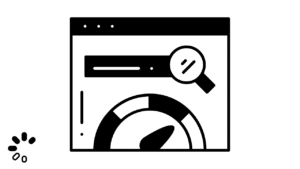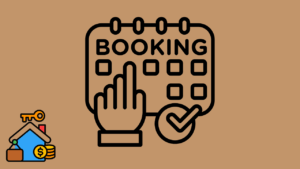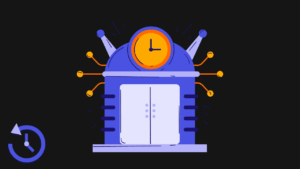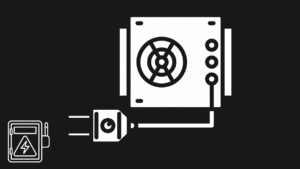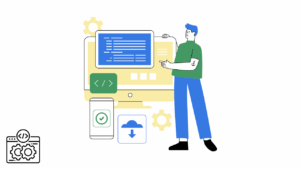Scammers and hackers often use malicious text messages and emails to deceive people and make them give out their personal information. They can use this information to access people’s bank accounts and steal their money. Even worse, they could leak sensitive information about one’s personal life to the public. Fortunately, there are ways to detect such attempts and prevent one from being the victim of a phishing expedition. In this article, you’ll learn how to detect, prevent & avoid phishing attempts in order to keep your data secure.
How to Spot a Phishing Attempt
Phishing text messages or emails are made to resemble one coming from a good source. So, like a bank, a package delivery company, an online retail platform, a payment channel, or a reputable website.
The main aim of these fraudsters is to gain access to social security numbers, login credentials, and banking details. An easy way to spot a possible phishing attempt is to observe the pattern in which their messages are going.
Their messages usually have a reason urging one to open an attachment or click on a link. The reason might be that there was an attempt to log into your account and you need to click on an attached link to change your password. Alternatively, the reason could be that you have a free gift item. In addition, are eligible for a discount, or have a problem with your payment information and need to update it.
Review Detect and Avoid Phishing Attempts
Look closely at the email address or phone number of the sender and make sure it is correct. Check for spelling errors or if the domain is different from what you are up to. For example, if you are here to getting messages from “amazon.com” but you get an email from “amazon.us”, it is most likely a phishing mail.
Most companies you should expect a message from would address you by the name you used to register an account on their website when they send emails or messages. So, generic salutations like “Hello Dear” and “Hello Sir/Madam” are usually red flags to detect and avoid a phishing attempt.
What to Do When You Spot an Attempt
When you notice any of these warning signs, remember the following;
- Firstly, do not click on any link in the message
- Secondly, every phishing email should be reported and sent to the spam folder or deleted immediately
- Finally, avoid downloading attachments that come with these emails
Tips to Prevent Phishing Expeditions
Apart from your vigilance, doing the following will give you an extra layer of protection from phishing scams. Apply these phishing prevention tips.
- Only create accounts on safe websites
- Install credible security software
- Set up multi-factor authentication on the accounts you have on all websites you use
- Regularly back up your data
- Install security updates on your antivirus programs
A Handy Table Of Red Flags And Safe Responses to Prevent Phishing Attempts
| Situation | Red Flag You Can See Quickly | What To Do Right Now | Extra Step That Reduces Future Risk |
|---|---|---|---|
| Unexpected Password Reset Email | Link points to a domain that is close, not exact | Close the email, type the real site in a new tab, check account activity | Turn on stronger MFA or passkeys for that account |
| Package Delivery Text | Shortened link, generic greeting, vague order details | Open the real carrier app or website you already use, track with your number | Disable SMS previews on lock screen to reduce impulse taps |
| Bank Fraud Call | Caller asks for codes or asks you to install software | Hang up, call the number on your card, review recent transactions | Add account alerts and a verbal password with your bank if offered |
| QR Code On A Poster | Code covers an original code or sits on a random sticker | Use your camera to preview the domain first, avoid scanning if unsure | Favor official apps with built in QR features for payments and menus |
| Repeated MFA Prompts | Multiple login approvals appear at odd hours | Deny all, change password from a clean device, check sign in history | Switch from push only prompts to hardware key or code based MFA |
| Invoice From A Vendor | Bank details changed, tone is unusually urgent | Call your vendor on a stored number, confirm account details verbally | Require a second person to approve bank changes and large transfers |
| OAuth App Consent Screen | Unknown app asks for inbox or drive access | Cancel request, verify with your admin if it was expected | Review and revoke third party app access monthly |
Endnote to Detect and Avoid Phishing Attempts
Learn the ways to detect phishing attempts and the actions to take in case you happen to receive these messages. Updated security programs that help with online safety might be able to detect scam messages and notify you when you receive them. Avoid clicking any suspicious links, as one-click could be all it takes for hackers to gain access to your computer.