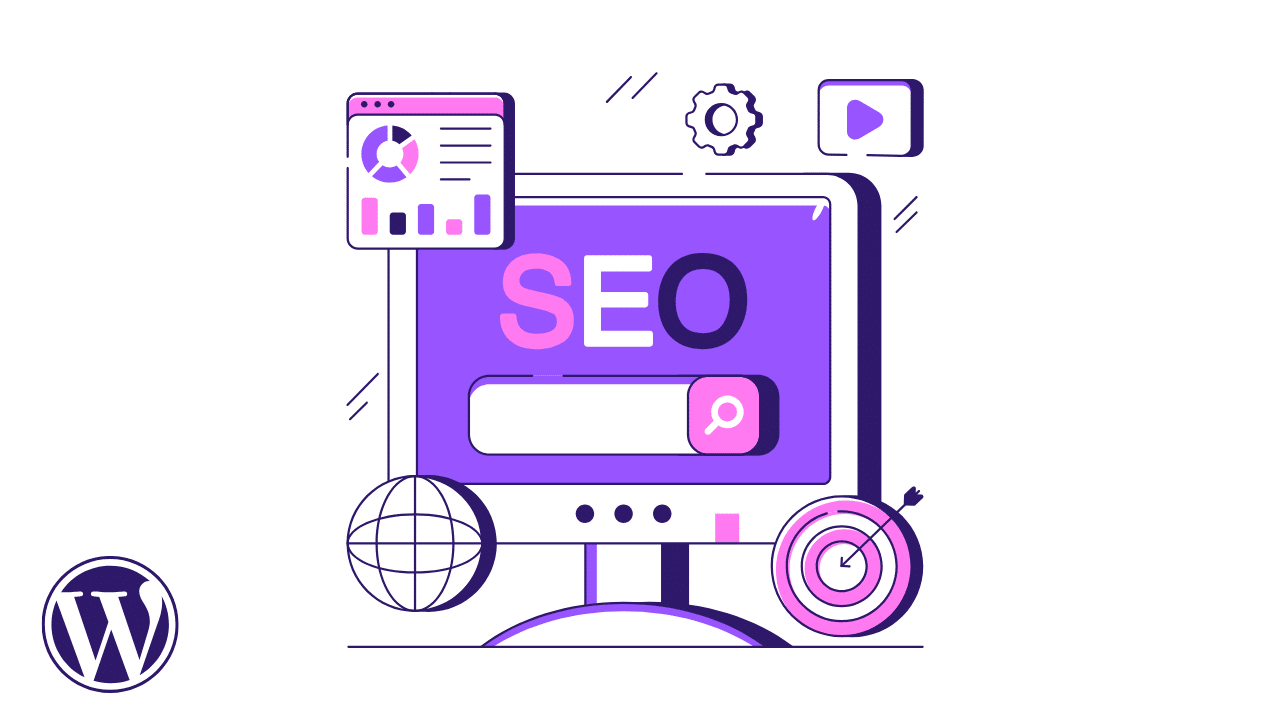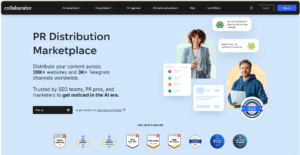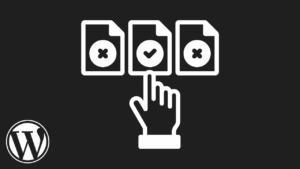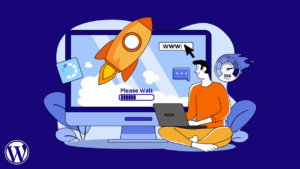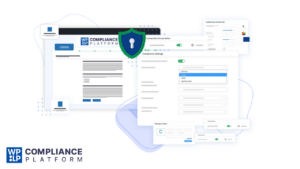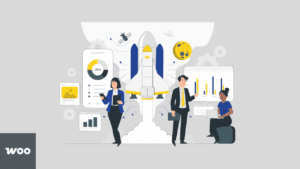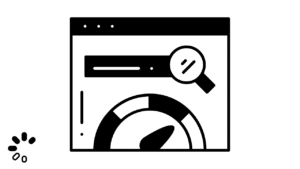Most people pick a WordPress theme because it looks good. Big mistake. Your theme isn’t just about design. It’s the foundation of your site’s SEO. In this article, we’ll explore the top 5 features that every SEO-friendly WordPress theme should have for better results.
Get it wrong, and you’ll be stuck with:
- Slow load times
- Messy code
- A site that looks terrible on mobile
And Google hates all of that.
But here’s the good news: finding an SEO-friendly theme isn’t rocket science. You just need to know what to look for.
In this post, I’ll show you five features your theme must have if you want to rank higher, load faster, and keep visitors happy.
Let’s dive in.
1. Mobile Responsiveness for All Devices
Here’s the reality: more than 60% of Google searches come from mobile devices.
If your site doesn’t look great (and load fast) on a phone, you’re losing traffic. Period.
Google knows this too, that’s why it switched to mobile-first indexing.
Translation: Google looks at your mobile site before your desktop version when deciding rankings.
So what does this mean for your theme?
- Test it on multiple devices.
- Make sure text is easy to read without zooming.
- Buttons should be big enough for thumbs.
- Images should resize automatically.
We asked more than 200 SEO agencies what they thought about mobile responsiveness. Here’s what Raphael, Founder of Agence SEO Zenith, had to say:
“If your theme isn’t mobile-friendly, you’re basically telling Google you don’t care about 60% of your visitors. It’s the fastest way to drop in rankings and the easiest thing to fix when you choose the right theme from the start.”
Pro tip: Before you install a theme, run its demo through Google’s Mobile-Friendly Test. If it fails, skip it, no matter how pretty it looks.
2. Lightweight Code for Faster Load Times: SEO-Friendly WordPress Theme Features
Speed isn’t a “nice-to-have”, it’s a Google ranking factor. If your theme is stuffed with unnecessary scripts, oversized CSS files, and endless animations, your site will crawl… and so will your SEO.
Slow sites push visitors away. Google notices. Your rankings suffer.
A lightweight theme fixes that. Here’s what to look for:
- Loads in under 2 seconds on the demo.
- Doesn’t bundle 40+ plugins you’ll never use.
- Has minified CSS and JavaScript.
- Plays nice with caching plugins like WP Rocket or LiteSpeed Cache.
Pro tip: Run the theme’s demo through GTmetrix or PageSpeed Insights before you install it. If it’s slow out of the box, it won’t magically get faster once you add your content.
3. Clean & Semantic HTML Structure
Google doesn’t “see” your design. It reads your HTML. If your theme is a pile of <div> soup, you’re making it harder for search engines to understand your content of a SEO-friendly WordPress theme Features.
You want semantic HTML, tags that describe meaning, not just layout:
- Use proper headings: one <h1> per page, then <h2>–<h3> in order.
- Content belongs in <main>, nav in <nav>, footer stuff in <footer>.
- Articles or blog posts in <article>, grouped sections in <section>.
- Sidebars in <aside>, images with descriptive alt text.
Why it matters:
- Crawlability: Clear structure = easier parsing = better indexing.
- Featured snippets: Clean headings improve your chances.
- Accessibility: ARIA-friendly markup reduces bounce and improves UX signals.
How to sanity-check a theme:
- View Source on the demo: do you see <header>, <main>, <article>, <section>… or endless <div class=”wrapper”>?
- Inspect heading hierarchy with an extension like HeadingsMap.
- Ensure the theme doesn’t inject multiple <h1>s or bury titles inside non-semantic containers.
Pro tip: Page builders are fine if they output semantic markup. Test before you commit. If the HTML looks like spaghetti, pick another theme.
4. Built-In Schema Markup Support: SEO-Friendly WordPress Theme Features
Schema markup is like giving Google a cheat sheet for your content. It tells search engines exactly what your page is about and that can mean rich snippets, star ratings, FAQs, and other eye-catching SERP features.
Without it, Google has to guess. And guessing rarely gets you more clicks.
A good SEO-friendly theme should either:
- Include basic schema markup for posts, pages, and breadcrumbs
- Or integrate seamlessly with schema plugins like Schema Pro, Rank Math, or Yoast
What to look for:
- Article schema for blog posts
- Breadcrumb schema for navigation
- Product schema for e-commerce templates
- Organization schema for brand info
Quick test:
Search the theme’s name + “schema markup” before installing. If it’s built in, you’ll save time, reduce plugin bloat, and keep your code cleaner.
Pro tip: Even with built-in schema, always validate it using Google’s Rich Results Test. Just because it’s there doesn’t mean it’s correct.
5. Easy Customization Without Hurting Performance
You want flexibility. But you don’t want bloat.
Some themes look “customizable,” then force you to load 20 scripts, five font families, and a whole design framework just to change a button color. That kills speed and your SEO.
Look for smart customization:
- Global styles (colors, fonts, spacing) set once, applied everywhere.
- Minimal dependencies, no giant frameworks for simple UI tweaks.
- Modular options you can toggle off (sliders, animations, icon packs).
- Native support for the Block Editor/Full Site Editing (fewer third-party builders).
- Clean customizer or settings panel with exportable presets.
Red flags:
- Requires a heavy page builder for basic layouts.
- Bundles dozens of templates you can’t disable.
- Forces external fonts/icons from multiple CDNs.
Best practice:
- Start with a lean base (e.g., a lightweight theme), then add only what you need.
- Keep custom CSS small and scoped.
- Replace visual effects with CSS when possible, skip JS where you can.
Pro tip: After customizing, run your homepage through PageSpeed Insights again. If your score drops after simple style edits, your theme’s customization layer is doing too much. Time to switch.
Final Checklist Before Choosing Your Theme: SEO-Friendly WordPress Features
Before you pick a WordPress theme, make sure it’s mobile-friendly, loads quickly, uses clean and semantic code, supports schema markup, and lets you customize without slowing the site down.
If it hits all these points, you’re setting your site up for better rankings, faster load times, and a smoother user experience from day one.