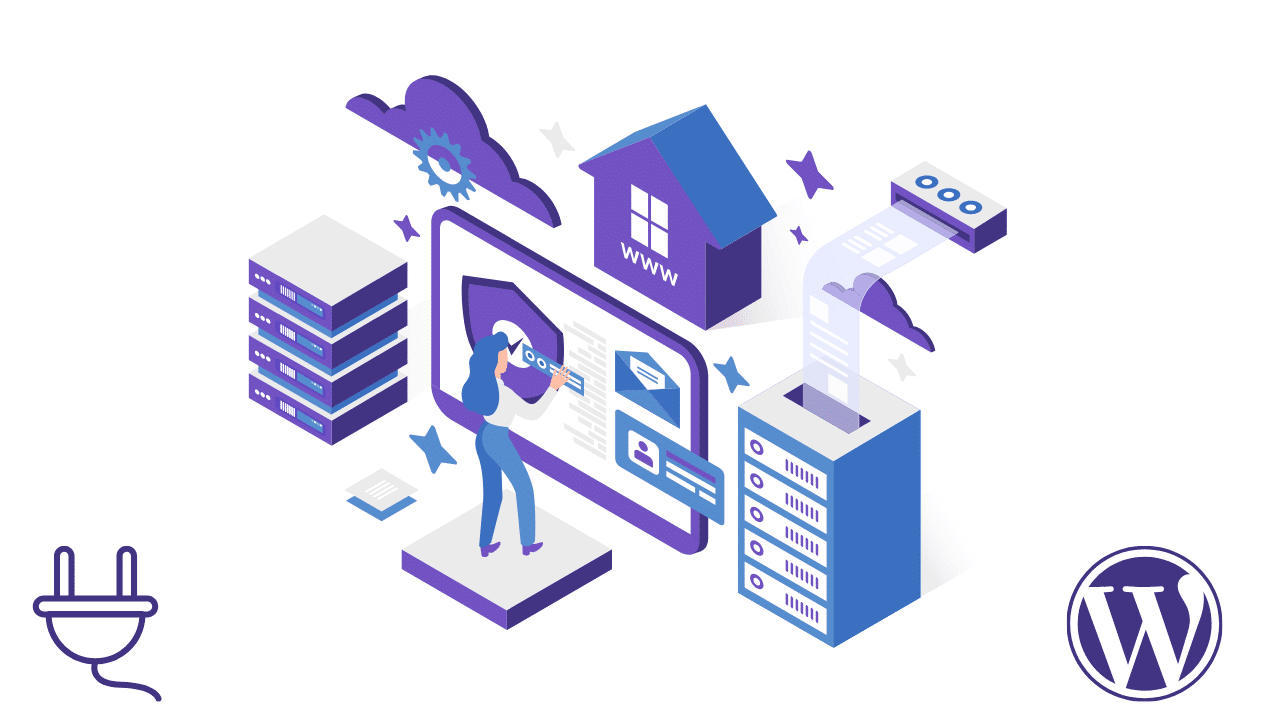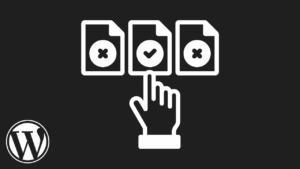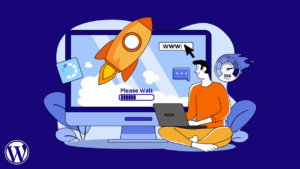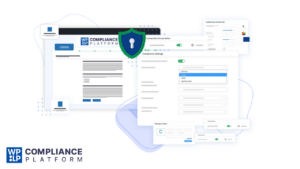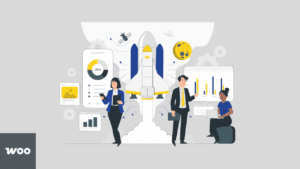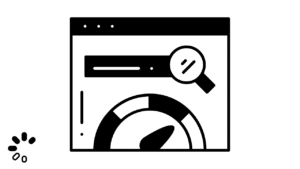Running a WordPress site with numerous plugins can quickly turn into a challenge. While plugins make your site more powerful, they also increase the strain on your server. Without the right hosting, you could face slow load times, crashes, or even security risks. That’s why you must choose hosting that can handle the extra work plugins bring. In this article, we’ll explore the best hosting practices for plugin-heavy WordPress sites in order to get top performance and high speed.
Understand the Impact of Plugins on Hosting
Every plugin you install adds new functions to your site. Some plugins need more server power than others, especially those that handle backups, SEO, or page building.
These can increase CPU use, memory demand, and database requests. The more plugins you add, the harder your server needs to work. Knowing this helps you understand why better hosting is required for plugin-heavy sites.
Top Hosting Practices for WordPress Sites with Many Plugins
Below are the best hosting practices for plugin-heavy WordPress sites:
Choose the Right Hosting Plan for Plugin-Heavy Sites
Not all hosting plans are the same. Shared hosting may work for simple websites, but it often struggles when too many plugins are active. The resources are divided among several users, so performance may drop quickly. For plugin-heavy WordPress sites, VPS or WordPress hosting is usually the better option. These plans give you more control, faster speed, and stronger security.
Choose Hosting with Sufficient PHP Memory & Execution Limits
Plugins often require more PHP memory to run smoothly. If your site uses many plugins, it can easily hit the default PHP limit set by most hosts. This may cause errors or broken pages. Here, choosing a hosting that allows you to adjust PHP memory and execution time enables your site to handle plugin tasks without failing.
Prioritize LiteSpeed or Nginx Over Apache: Best Hosting Practices for Plugin-Heavy WordPress Sites
The type of server software is important. Apache is common, but it is not the best for plugin-heavy sites. LiteSpeed and Nginx are designed to handle numerous requests simultaneously. LiteSpeed hosting also includes built-in caching, which means fewer extra plugins are required for speed. Choosing the right server type can significantly improve site performance.
Ensure Hosting Supports Object Caching & Database Optimization
When plugins repeatedly call the same data, it slows your site. Object caching tools such as Redis or Memcached reduce repeated database queries, making your site faster. Hosting that offers these features helps you use your plugins effectively. Optimized databases are also key, as plugin-heavy sites tend to bloat databases fast with extra tables and entries.
Look for SSD Storage & High Uptime Guarantees
Solid-state drives (SSDs) read and write data faster than older HDDs. This makes a difference when your site has several plugins running simultaneously. You also need hosting that promises high uptime. If your site goes down, plugins handling e-commerce, learning platforms, or booking systems can stop functioning, and cause lost sales.
Use Hosting with Built-in Caching & CDN Integration
Some plugins attempt to speed up sites with caching, but too many caching plugins can conflict with each other. However, hosting that offers built-in caching reduces the need for extra plugins and ensures smooth performance.
A content delivery network (CDN) included with your hosting spreads content across global servers, improving speed for visitors worldwide. Together, these features make plugin-heavy sites more stable.
Check Hosting Security Features: Best Practices for Plugin-Heavy WordPress Sites
Every plugin added to your site increases the risk of security issues. Some plugins might have outdated code or hidden flaws. Hosting with a Web Application Firewall (WAF), daily malware scanning, and DDoS protection helps keep your site safe even when you’re using many plugins. Free SSL certificates from your host also add more important protection.
Test Scalability & Resource Flexibility
A plugin-heavy WordPress site often grows fast, especially if it uses plugins for e-commerce, membership, or forums. Sudden traffic spikes can overload a weak server. That’s why scalable hosting is essential. Cloud or managed hosting with auto-scaling features can increase resources when necessary to maintain a stable site during high demand.
Monitor Performance with Hosting Tools
Even with the right setup, you must monitor plugin-heavy sites. Many hosts provide dashboards to track CPU, memory, and database usage. This allows you to see which plugins are slowing down your
site. Error logs and server reports also help you find plugin conflicts early. Here, good monitoring tools make it easier to fine-tune your site without removing important WordPress plugins.
Best Hosting Practices for Plugin-Heavy WordPress Sites Conclusion
A plugin-heavy WordPress site can be powerful, but it requires strong hosting to stay fast, secure, and reliable. From PHP limits to caching, security, and scalability, every detail of a hosting setup affects performance. Instead of cutting down on useful plugins, focus on choosing the right hosting plan and features that support them. By doing so, your site will run smoothly, stay online, and give visitors a better experience.