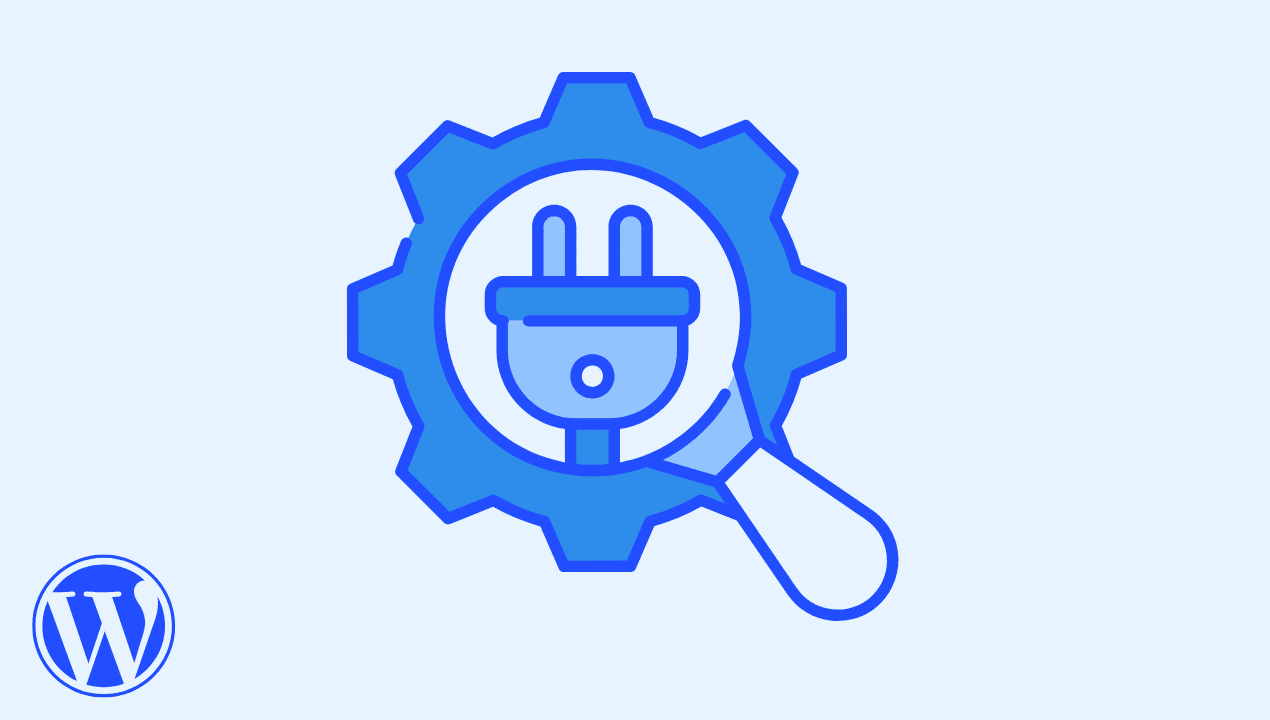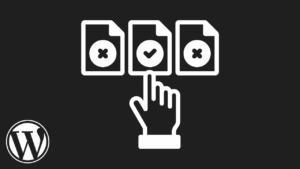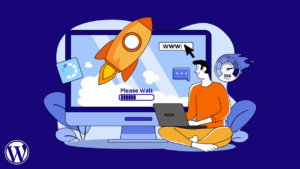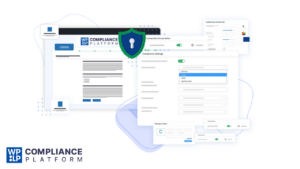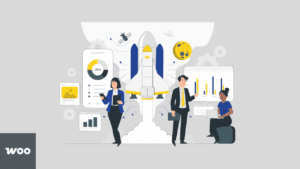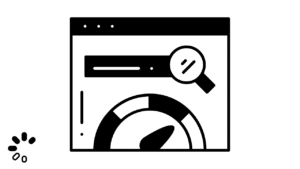Managing a WordPress site can feel like a juggling act, but the right plugins make content creation, organization, and optimization much easier. As an SEO engineer, I’ve seen how these tools streamline workflows, boost site performance, and help content rank higher. Below, I’ll share my top WordPress plugins for content management that are user-friendly and effective, perfect for bloggers, businesses, or anyone looking to keep their site in top shape. In this article, we’ll explore the essential WordPress content management plugins to empower your site for growth, success, and results.
Why You Need Content Management Plugins
Your content matters on your website, but content management is greater than publishing content. Plugins help with content organizing, search engine optimization, and user interface. Plugins save time and enable you to do what you do best: write content that readers read.
Yoast SEO – Improved Search Rankings
Yoast SEO is an effective SEO content optimization plugin. It scans posts and pages in real time, watching for keyword use, readability, and meta descriptions, and offering SEO optimization suggestions. It even generates XML sitemaps so your website can be searchable to search engines.
Yoast breaks down SEO into simple-to-use, actionable recommendations like emphasizing long sentences or absent alt text. It’s perfect for both beginners and experts alike, putting your content at the top without inundating you with jargon.
Advanced Custom Fields – Simply Customize Content Essential WordPress Content Management Plugins
WordPress default fields limit you, but Advanced Custom Fields (ACF) frees you. Add custom fields to posts, pages, or custom post types for something like author bio or product details—without writing code.
ACF keeps your site together by enabling you to create reusable templates. It’s ideal for big sites or teams and creates a uniform content structure. With a good web hosting control panel, it makes advanced content management easy.
WPForms – Simple Forms Connect
WPForms is a simple, drag-and-drop form builder that’s effortless to create contact forms, surveys, or subscription newsletters. It features platform integration for services such as Mailchimp and will never bog your site down.
Forms must interact with readers, to receive feedback, or to create an email list. WPForms is spam-proof and monitors performance via analytics so you can control visitors instantly and content strategy with ease.
Editorial Calendar – Post Schedule Essential WordPress Content Management Plugins
Editorial Calendar plugin gives you the visual overview of your publication schedule. Enjoy drag and drop post scheduling, draft handling, and gap view of the content calendar.
Ideal for bloggers or teams who have multiple posts to schedule. It keeps your post in sync with pre-published schedule from time to time without the hassle of manual scheduling.
Classic Editor – Make Content Creation Easy
Don’t like WordPress’s Gutenberg editor? Classic Editor restores the easy, pre-Gutenberg interface, and you can write without having to twist yourself with convoluted blocks.
It is ideal for authors or groups who need a clean environment. Classic Editor is plugin-compatible with other plugins, hence writing content is smooth and provides a sleek experience.
Redirection – Repair Broken Links
Broken links damage user experience and SEO. Redirection plugin handles 301 redirects, tracks 404 errors, and redirects visitors and search engines to the right pages.
The plugin is a lifesaver when doing website migrations or changing URLs. It’s simple to set up manual redirects or have it monitor 404s so your website always presents professionally and SEO friendly.
Smush – Get Images to Load Faster
Photos make your content richer but slow it down if not optimized. Smush compresses and optimizes the images without any loss of image quality and employs lazy loading to further boost the speed.
Speed is not only relevant to user experience and SEO. Smush enables bulk-optimizing or auto-uploading new images so your images look amazing without slowing down your site.
Essential WordPress Content Management Plugins Wrapping Up
Content management does not have to be daunting. Yoast SEO for search optimization, Advanced Custom Fields for further customization, and WPForms for interactive elements. Editorial Calendar keeps things in order, Classic Editor simplifies writing, Redirection fixes links, and Smush loads instantly.
They’re all content management plugins, all of them aimed at solving one specific problem. They are easy to install, they coexist, and enable you to build a site that’s well-organized, interesting, and SEO-optimized for success. Install them in your WordPress backend and see them transform your workflow.