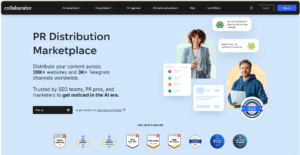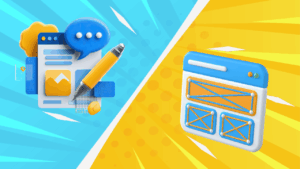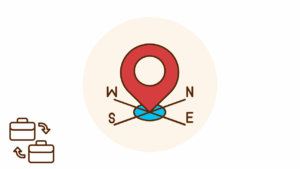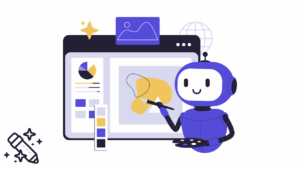Most content marketers focus their SEO efforts around text and keywords. They forget that images are also a vital component of SEO. For starters, Image SEO performs wonders to enhance user experience. In this article, you’ll learn the image SEO best practices and the importance of graphics and pictures in your website ranking.
You have to realize websites nowadays aren’t a stuffed cake of text. These websites have layered visual elements — images, videos, and animations, besides the text content. Henceforth, these elements contribute to the site’s visual appeal and give it a characteristic charm.
Understandably, if your landing or blog page looks like a boring block of text, its chances of conversions are likely to be significantly low. Research backs this claim: 80% of visitors are more likely to read a blog or any infotainment post if it contains an image.
The popularity of a web page heavily depends on images. That’s why they’re increasingly important to rank on search engines like Google. Considering that the most critical ranking criteria on these platforms are users’ experiences, such as bounce rates, and time spent on the website—it’s vital to add images.
Here are some excellent image SEO best practices you should follow to amass a sizeable audience.
1 Use Relevant HD Images
It’s one of the most widely accepted image SEO best practices. A low-quality image that’s blurry or cropped, or has weird dimensions will sidetrack the user instead of veering his attention to the text. Furthermore, its unprofessional and unbecoming appearance and placement will severely blow your brand image.
You have to find high-quality, copyright-free images. Fortunately, several online resources provide stock photos on various subjects. Some examples are Shutterstock, Unsplash, and Adobe Images. You’ll come across a vast collection of images relevant to various niches on these platforms.
2 Choose The Right Filename for Graphics & Pictures SEO
Despite its straightforward nature, many SEO practitioners miss this critical detail.
Before integrating an image into your blog or website, please spend some time tinkering with its filename. Use a filename that’s compatible with your target keyword and webpage content.
Could you not make it long? It needs to be to the point and extremely specific. For example, if you’re writing a blog on the most expensive watches in the world, the header image could be named expensive-watches.jpg. Your audience won’t see this name, but it’ll give search engine crawlers more information to categorize and rank according to your target keyword.
3 Use Alt Tags: Image SEO Practices and Importance
Alt tags are another invisible component to the general public but are very important to search engine algorithms.
You can easily add alt text to an image if you have a WordPress blog with Yoast plugin functionality. This text will steer the search engine in the right direction, figuring out the theme of your web page. Just make sure you set up your Yoast Plugin for WordPress correctly.
As a general recommendation, incorporate your primary keyword for the web page and a brief description of the photo itself in your alt tag. If you don’t have Yoast and are more of an old-school HTML user, add alt=” your alt text” to your image tag to write your alt description.
4 Find the Right Quality-to-Size Ratio for Graphics & Pictures SEO
This selection is a bit complex. It would help if you found the right balance. You shouldn’t use images that are too big that they hamper your page’s loading speed or too small to impede visibility.
Website speed is a significant SEO ranking element. If your website loading time is slow, it’ll adversely affect your ranking on search engines. Again, on WordPress, resizing pictures is a piece of cake. However, even if WordPress resizes the images, they’ll still have an unfavorable size on the backend.
To prevent this, you’ll have to use image-editing software, preferably something built into your systems, such as Microsoft Pain or Mac Preview. If you aren’t comfortable with these, you can use the Save for Web option in Adobe Photoshop to find the smallest size that doesn’t jeopardize your image’s quality for graphics & pictures SEO.
5 Use The Appropriate File Type: Image SEO Practices and Importance
You may have heard of various file sizes, from PNG to JPEP, but you might have trouble distinguishing their usage. This information can help you finalize an image type based on your needs.
- JPG is the most widely used file extension because of its compatibility and small size. However, it isn’t always associated with the best quality images. It doesn’t provide much visibility in the case of transparent backgrounds and, therefore, won’t give the desired results.
- PNG, on the other hand, kills two birds with one stone. It’s a housing beacon for HD images and can integrate descriptions that promote image SEO best practices. One drawback is that its size is a bit larger than JPEG. You should use it for detailed images, particularly those including a fair amount of text.
- Gif isn’t as compatible as a PNG or JPEG, but it’s a safe bet for simple images with transparent backgrounds.
To further nudge you in the right direction, here are some general recommendations:
- For photos, use JPG.
- Tailored graphics, use GIF.
- For HD images with impeccable clarity, use PNG.
6 Host Images On Your Website
Hosting your images on a third-party website, like Bluehost, carries with it a string of risks. It might save you valuable space, but it may also compromise the lifespan of your pictures. If the traffic is too much on these platforms, your images will go dark, leaving visitors to awful user experience.
Instead, it’s in your best interest to host your images on your proprietary website. If space is a huge concern, you can use the aforementioned tips to choose the right file type to ensure your website’s speed isn’t affected as much. Also, make sure your website has a reputable hosting servicer to prevent costly image power outages.
Image SEO Practices and Importance Final Thoughts
Images SEO is critical if you want to rank your website on search engines, but sometimes it can be confusing. If you are still struggling with SEO then you can always ask for help the incredible Moz community of SEOs says Ross Kernez. Also, make sure you’re paying extra attention to filenames, types, and alt tags, among other details when you optimize your images.