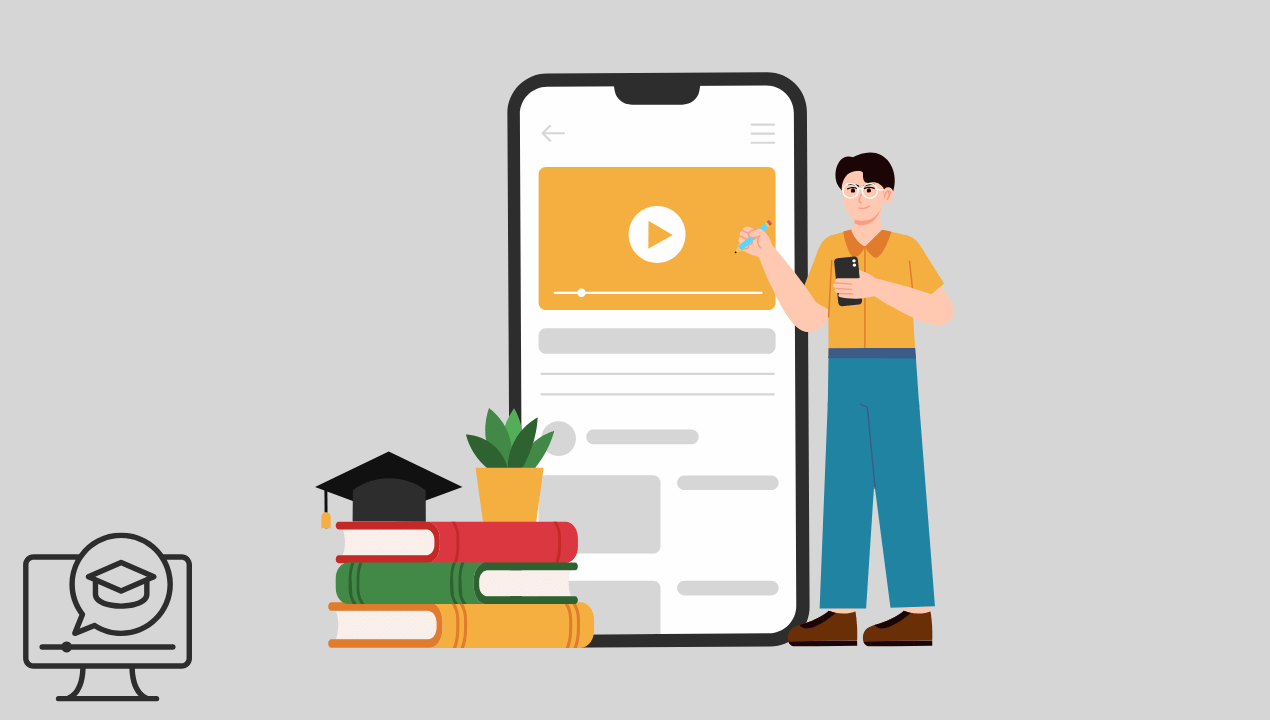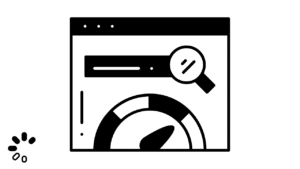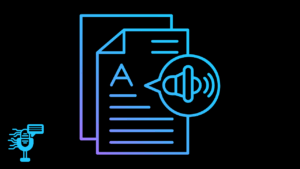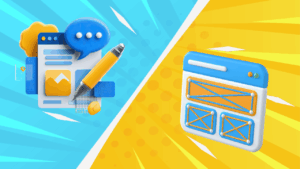The education process is new online, so we have e-learning booming. From solo teachers to global universities, everyone’s racing to launch the next big learning platform. But here’s the top secret. Having a website isn’t enough. If your e-learning site doesn’t engage users, simplify learning and actually work on any screen, people will leave. Fast. In this article, we’ll explore the top & must-have e-learning website features as your guide to a high-performing education platform.
So what really makes an e-learning website succeed? Features and plugins like MasterStudy LMS give you top results.
This guide takes you through the features that separate high-performing e-learning platforms from digital ghost towns. Whether you’re building from scratch or upgrading an existing site, these elements are non-negotiable in 2026 and beyond.
Let’s break it down into what matters most.
Pay Attention to User Experience (UX): E-Learning Website Features
User experience is more than clean design. It’s how learners feel when they land on your platform.
Is it intuitive or confusing? Are the menus clear or overwhelming? Can someone find their course in two clicks or are they bouncing after five seconds?
Make navigation easy. Keep the layout logical. Use consistent fonts and color schemes. Make sure mobile users have the same great experience as desktop learners.
Accessibility is also a major part of UX. Your platform should support screen readers, include alt text for images and offer keyboard navigation. Learning should be for everyone.
Important Features For Every E-Learning Website
Before diving into bells and whistles, there are core features your e-learning platform can’t skip. These are foundational to both performance and trust.
Table: Core vs Advanced Features in E-Learning Platforms
| Category | Must-Have Features | Advanced Enhancements |
|---|---|---|
| Learning Management | Course catalog, progress tracking | AI-driven content suggestions |
| User Engagement | Discussion forums, student profiles | Gamification, leaderboards, social learning |
| Content Delivery | Video hosting, document uploads, quizzes | Interactive whiteboards, 3D environments |
| User Access | Secure login, password recovery | SSO, biometric or 2FA login |
| Mobile Responsiveness | Adaptive design for tablets and phones | Offline access, mobile apps |
| Assessment | Graded quizzes, certificates | Adaptive testing, peer-reviewed assignments |
| Analytics | Instructor dashboards, student insights | Predictive analytics, dropout risk alerts |
| Support System | Contact forms, help center | Live chat, AI-powered chatbots |
Let’s dive deeper into the must-haves and why they matter.
1. Course Management That’s Actually Manageable
If instructors can’t build and update courses easily, your platform won’t last. A good backend lets educators:
- Upload various content types (video, PDF, audio, links)
- Organize lessons into modules or chapters
- Set prerequisites or drip-feed content
- Create quizzes and track scores
- Add downloadable resources
Drag-and-drop course builders are a massive bonus. Even better if they don’t require coding knowledge.
2. Custom Learning Paths: E-Learning Website Features
Not every student learns the same way. One-size-fits-all courses don’t cut it anymore.
Provide users with the ability to select their learning track. In addition, skip what they already know or test out of early lessons. Utilize algorithms to recommend courses based on individual interests and academic performance.
This personal touch boosts engagement and encourages learners to return.
3. Progress Tracking and Certificates
People love to see how far they’ve come. Visual indicators like checkmarks, progress bars or course completion percentages motivate learners.
Certification seals the deal. Whether it’s a simple PDF or a verified digital badge they can share on LinkedIn, certificates are a powerful incentive.
Ensure your certificates appear professional and are downloadable instantly upon completion.
4. Good Quality Video Playback
Most e-learning platforms rely on video. But a poorly optimized player ruins everything.
Your site need to support:
- HD and adaptive streaming
- Subtitles or captions
- Playback speed controls
- Mobile compatibility
- Video analytics (views, drop-off points)
Bonus points if your platform allows instructors to insert quizzes or prompts mid-video. This keeps users engaged and helps measure retention.
5. Interactive Assessments
Quizzes aren’t just about testing memory. They should reinforce learning.
Include multiple formats like:
- Multiple choice
- Drag and drop
- Fill in the blanks
- Peer-reviewed answers
- Timed assessments
Make sure quizzes give instant feedback, and ideally, include explanations for both correct and incorrect answers.
6. Real-Time Communication Tools: E-Learning Website Features
Learning in isolation gets boring fast. In addition, real-time communication transforms your platform from a static tool into a vibrant learning space.
Enable:
- Live classes via Zoom or native video
- Chat boxes in each course module
- Discussion forums or comment threads
- Instructor Q&A boards
Community builds retention. So, let users connect, share struggles and help each other grow.
7. Mobile-First Design
Over 60 percent of learners access courses on mobile devices. If your platform isn’t responsive, it’s dead on arrival.
Use mobile-first development principles. In addition, prioritize clean navigation, thumb-friendly buttons and fast load times. If possible, offer a native mobile app that allows offline downloads.
8. Built-In Gamification
Learning doesn’t need to be boring. In fact, the more it feels like a game, the more people stick around.
Add gamified features like:
- Firstly, badges for completing modules
- Secondly, points for finishing quizzes
- Leaderboards to encourage competition
- Finally, unlockable bonus content
Gamification isn’t fluff. It’s psychology. So, use it to drive behavior.
9. Complete Analytics for Teachers: E-Learning Website Features
Creators need data to improve courses. A great analytics dashboard gives them:
- Completion rates
- Average quiz scores
- Student drop-off points
- Most engaged modules
- Feedback trends
With this info, instructors can tweak content, adjust pacing or identify where learners struggle most.
If your platform also supports automated student alerts or predictive behavior tracking, you’re in elite territory.
10. Payment Gateways and Monetization Options
For most e-learning entrepreneurs. Moreover, making revenue isn’t a side goal. It’s the goal.
Support flexible monetization like:
- One-time course purchases
- Subscription models
- Bundled courses
- Free previews or trials
- Discount codes or affiliate tracking
Integrate with trusted gateways like Stripe, PayPal or Apple Pay. So, make the checkout experience smooth, secure and mobile-ready.
11. SEO and Marketing Features
Even the best platform fails if no one finds it.
Your e-learning website should include:
- Blog functionality
- SEO-optimized course pages
- Custom meta titles and descriptions
- Schema markup for search engines
- Integration with email tools and social media
Use landing pages to promote specific courses or campaigns. In addition, collect emails with lead magnets like “free mini courses” or downloadable guides.
12. Tech Support and Scalability
As your platform grows, so do the demands on your system.
Ensure your site has:
- Firstly, cloud hosting for high traffic
- Secondly, backups, backups, backups every day
- DDoS protection and SSL certificates
- Fast customer support (live chat is ideal)
- Finally, compatibility with new devices or software updates
Don’t wait until users are locked out mid-exam or can’t upload content. Tech issues ruin trust.
Final Thoughts: Build for People, Not Just Features
It’s easy to get overwhelmed by a feature checklist. But great platforms don’t just stack tools. They create an environment that respects how people learn.
Always ask:
Is this feature making learning easier, faster or more enjoyable?
If the answer is yes, keep it. If not, ditch it.
E-learning is evolving. People expect platforms that are sleek, smart and supportive. Whether you’re teaching guitar, calculus or coding, your platform should feel less like a textbook and more like a guided, immersive experience.
Give your learners a reason to stay, grow and share your site with others.
Because the best e-learning platforms don’t just teach. They inspire.