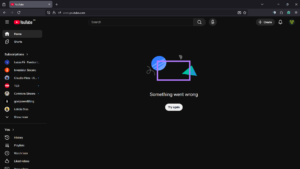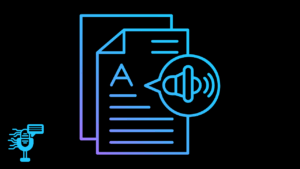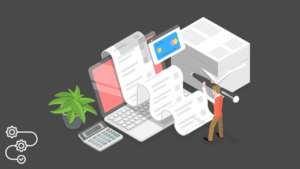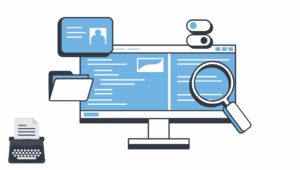Overclocking the CPU has recently become a trend among PC users looking for creative ways to boost their PC performance. So, of course, there are challenges associated with that as well, and chip manufacturers advise against it. For example, warranties are deemed void after you overclock your CPU. But at the same time, the same manufacturers have built CPUs that can overclock relatively safely, check the guide.
Moreover, this article will understand what CPU overclocking is, the merits and demerits, and how you can do it.
Let’s start by understanding CPU overclocking.
What is overclocking?
Put, overclocking your computer processor is the process of forcing your CPU to perform faster than it is intended to by the manufacturer. Overclocking increases the processor’s clock speed, consequently increasing the number of operations it can perform in a given time.
When CPUs are made on the assembly line, a few accrue some defects during manufacturing. Those defects, although minor, could affect the longevity of the processor and the performance as well. Hence, in order to increase its shelf life, manufacturers manually throttle down and make it slower.
This throttling down decreases the overall speed of the processor and the performance of your computer. Overclocking undoes this and makes your processor run fast as if it were a less defective model.
Overclocking a processor has a few advantages that make it a desirable choice for PC users who are in need of more performance.
Advantages of CPU overclocking
If you consider overclocking your processor, it is important to learn what you should expect.
Better performance
Overclocking your computer processor will increase its clock speed, allowing it to perform logical operations faster. As a result, you can run bigger programs simultaneously. The additional performance helps gamers, programmers, and graphic designers.
You will save money
The best part about safely overclocking your PC is that it will give you a performance advantage for zero financial investment. Overclocking is a great option for PC users on a limited budget and performance-hungry users. Instead of upgrading your processor, you can invest that money in other components to give your PC even more performance.
It is reversible guide CPU overclocking
You will be overclocking your CPU through the motherboard. That means if you change motherboards, you have to overclock your CPU again. If you overclock your CPU and run into some issues, you can reset it from the BIOS menu.
Overclocking your CPU has a lot of benefits. However, there are some challenges that you should be aware of.
Risks of CPU overclocking
And should note that overclocking is not a ‘normal’ practice, even though it is slowly gaining popularity. So before overclocking your processor, keep the following things in mind.
Warranty
Even though a lot of modern processors are (relatively) safe to overclock, chip manufacturers strongly advise against it. If you overclock your CPU, your warranty will be deemed void. That means if you incur any damage to the processor after that, you are on your own. From the perspective of the manufacturers, it is understandable.
High temperature guide CPU overclocking
Running your processor at higher speeds means more electric power will be consumed by it. As a result, the operating temperature of your CPU will increase. Having a cooling system that is capable of dealing with this extra heat is necessary. Although overclocking could be safe, using the CPU for prolonged periods of time at higher temperatures is definitely not.
Could affect other components
The quality of your RAM also determines if overclocking will work properly or not. This is because the processor and RAM need to communicate with each other at improved efficiency after overclocking to maintain performance. In many cases, the RAM is incapable of running at higher bus speeds.
Now that we have understood what overclocking is and have taken a look at the advantages and disadvantages let’s see how we can overclock a CPU using our guide to CPU overclocking.
How to overclock a CPU
Overclocking a CPU is quite simple. To overclock either Intel or AMD Ryzen CPUs, you can use the following steps.
- Open and reset the BIOS: While starting up, press whatever button is indicat on the screen to enter the BIOS menu. Spend some time getting use to the environment and learning which menus contain which settings. You are looking for “Restore Defaults,” but different motherboards have different terminologies.
- Run a stress test: After resetting the BIOS, your computer will be in default or “stock” settings. Running a stress test will reveal any issue you might have with your PC. If you see any pressing warnings, it will be wiser to stop this process here.
- Change the CPU multiplier: Increasing the multiplier will increase the clock speeds of your CPU. You can increase the multiplier for all the cores or for each core individually. An “all-core” overclock is preferred for its simplicity.
- Optimize the CPU voltage: CPU voltage, also known as Vcore, is a parameter responsible for controlling the energy supply into the processor. Start with a value lower than 1.25V.
- Run another stress test: A mandatory stress test will ensure that the modifications you did to your CPU are within limits.
- Repeat steps 3-5: If the second stress test shows that you are in the safe zone, push further. Keep making increments to the two parameters until you reach the maximum limit that is also stable.
Overclocking your CPU is a simple but clinical task. A minor mistake could cost you your processor and damage other internal components. Therefore, it is always better to be safe.
CPU overclocking best practices
We have compiled a few friendly tips that you should follow while overclocking your CPU. These practices will help you safely extract more performance out of your computer processor.
- Conduct stress tests: Stress tests will help you identify the performance limits of your PC. Furthermore, they will also make you aware of any issues that could be catastrophic after overclocking.
- Make incremental changes: Even though overclocking your CPU consists of a few simple tests, it is crucial to move slowly. Making large jumps to the CPU multiplier and voltage could be risky.
- Learn about your PC: If you are an average PC user, it is better to spend some time online learning about all the technical aspects of your PC. That includes all of your internal hardware components, manufacturers’ specifications, and terms in the BIOS.
- Ask the experts if needed: Thanks to the internet, you can communicate easily with tech experts from all over the world. Clarify all your doubts before proceeding.
What You Will Actually Change
You only need to understand a short list of settings to get a clean beginner overclock. The table below explains each one in plain language and shows a conservative approach that favors stability and longevity over chasing a tiny number on a chartwith our guide to CPU overclocking.
| Setting | What It Does | Beginner Approach | What To Watch |
|---|---|---|---|
| CPU Multiplier | Sets the target frequency by multiplying the base clock | Raise one step at a time, test, then repeat | Boot loops or app crashes signal the limit |
| Vcore Voltage | Feeds the CPU enough power to hold the new speed | Start low, nudge in tiny steps only when tests fail | Temperature and power draw rise quickly with voltage |
| Load Line Calibration | Reduces voltage droop during heavy load | Pick a middle level if available, avoid extremes | Too high can overshoot, too low can crash |
| CPU Power Limits | Caps sustained power on some platforms | Use stock values at first, relax later if cooling allows | Unlimited power without cooling leads to throttling |
| Memory Profile | Applies rated timings to RAM | Enable XMP or EXPO before CPU tuning | Bad memory settings can look like CPU instability |
| Fan Curve | Controls how fast case and CPU fans respond | Set a curve that ramps early to keep temps steady | Sudden spikes mean fans react too late |
Wrapping up
Overclocking your computer’s processor is a simple and effective way to increase performance. However, it is important to get educated completely about the process and understand the potential risks before moving forward. So, we hope that this article has helped you understand the rewards and risks of CPU overclocking with our guide.